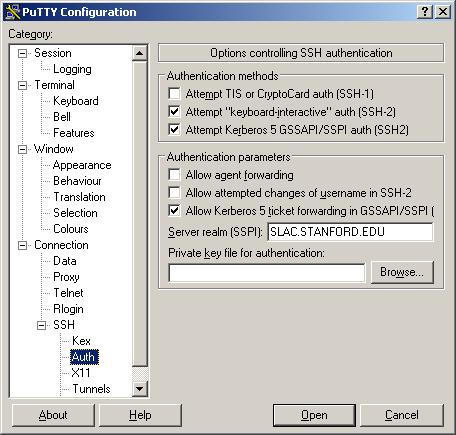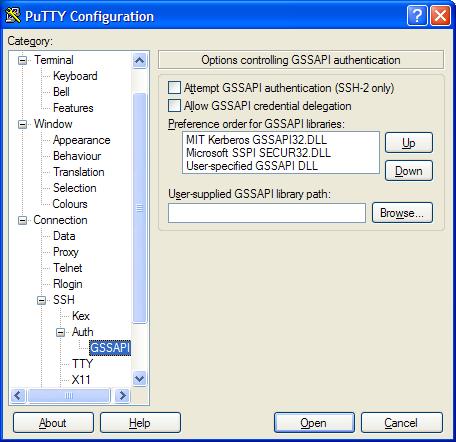The new version of PuTTY has a new authentication GSSAPI feature. This allows users to log in with out a password but will not mount a users home directory. We have had several users using the new version of PuTTY who could not log in to kerbNFSv4 system.
To overcome this problem you must disable GSSAPI authentication.
To do this in PuTTY go to
Connection –> SSH –> Auth –> uncheck “Attempt Kerberos 5 GSSAPI/SSPI auth (SSH-2)”
or
Connection –> SSH –> Auth –> GSSAPI –> uncheck “Allow GSSAPI Authentication (SSH-2 only)”
See the following images.