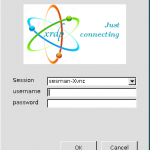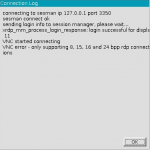Xrdp is an open source remote desktop protocol (RDP) server that allows you to use Remote Desktop Connection (RDP), and connect via rdesktop, freerdp, or remote desktop clients to your Linux Server from a Windows machine. Xrdp presents an X window desktop GUI to the user.
Connecting To Your Linux or Windows Box (Step by Step)
1) Search for Remote Desktop Connection in your programs. From your Windows box, you may use Remote Desktop Connection (RDP) to connect to your Linux box.
2) Make a change to the colors located under the display tab. Change it from the default to True Color (24 bit).
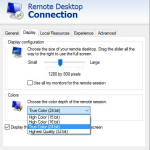
3) After changing the colors, log in using your university username and password. The window should look something like this:
NOTE: If the change was not made, then a Connection Log box will appear with a message in part reading “VNC error – only supporting 8, 15, 16, and 24 bpp rdp connection”.
Press Ok and proceed by repeating steps 2 and 3. When completed, you should see your Linux Desktop.